Transfer or convert your physical SIM card
on your current iPad to
an eSIM on your new iPad
Transfer or convert your physical SIM card on your current iPad to an eSIM
On your iPad, go to Settings > Add Cellular Plan
- If an eSIM cellular plan has been activated, the plan appears on the list.
- If the cellular plan does not appear, please check your Apple ID and two-factor authentication. Then, follow these steps or contact your carrier (dtac).
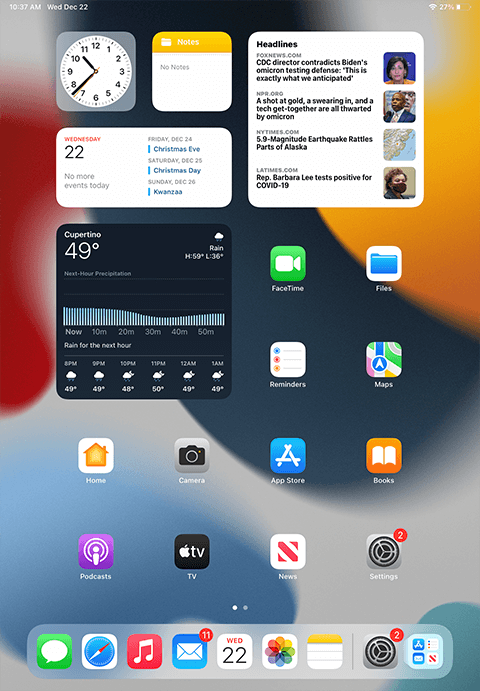
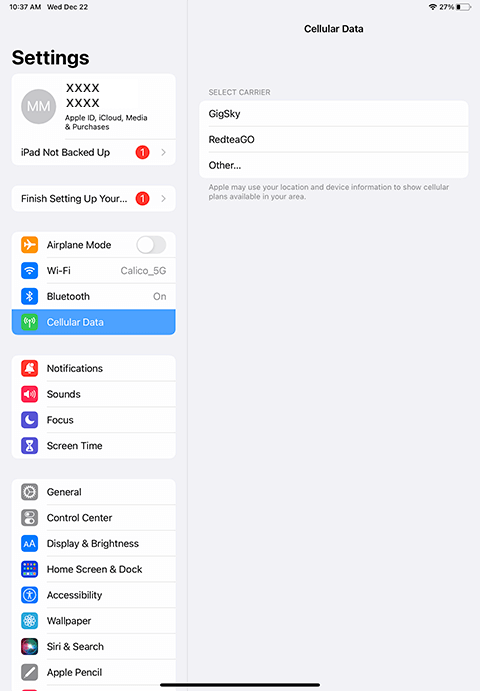
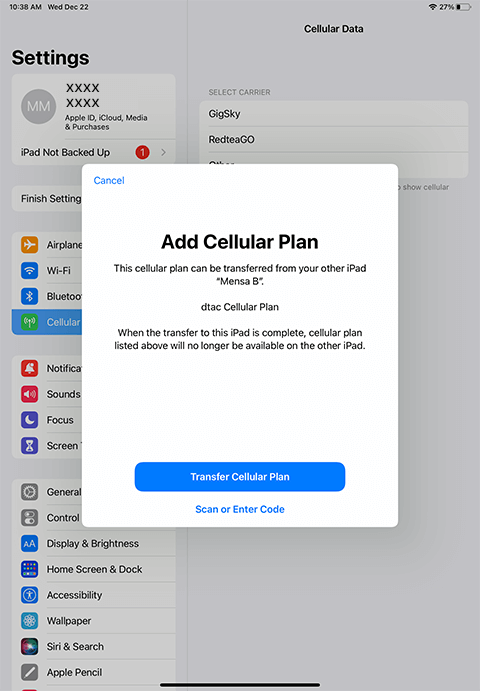
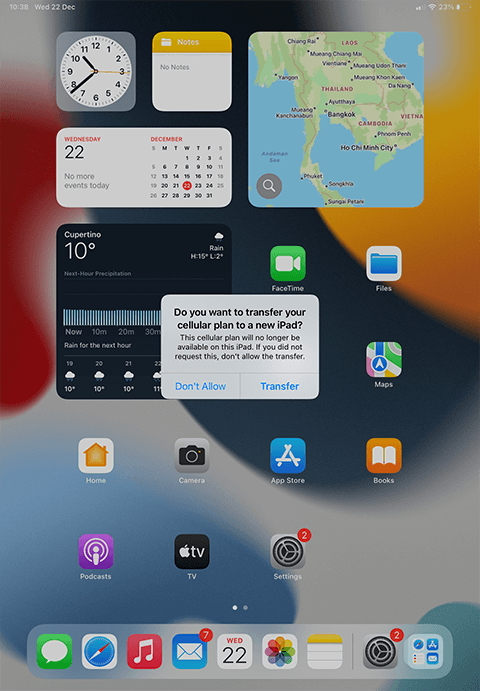
Tap “Cellular Data”
Tap “Others” and tap “Transfer Cellular Plan”
A banner appears on your current iPad for you to confirm “Transfer Cellular Plan”
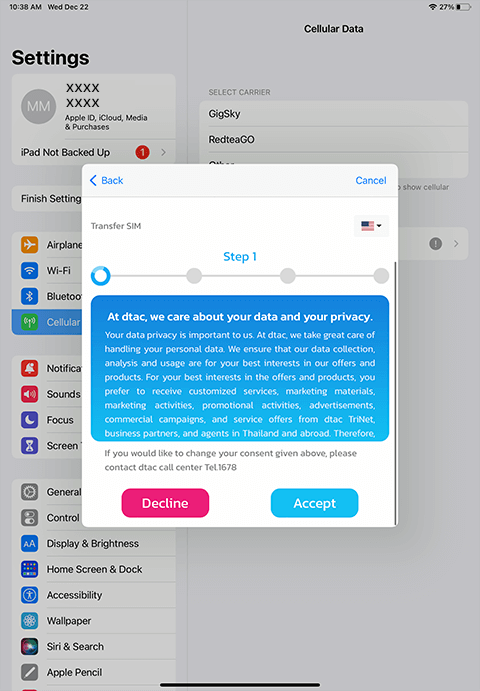
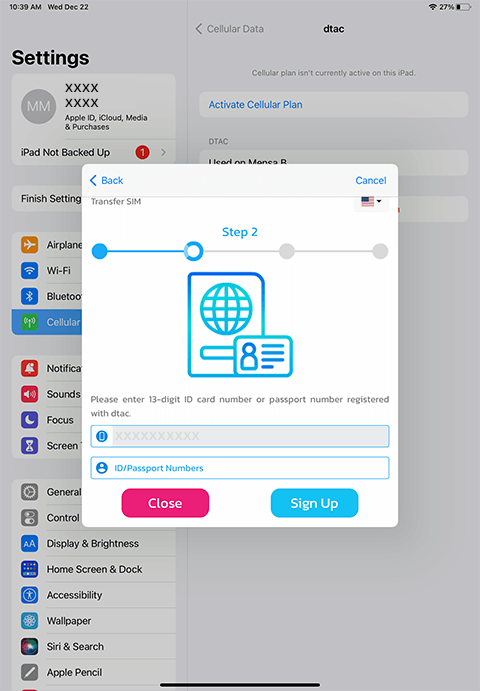
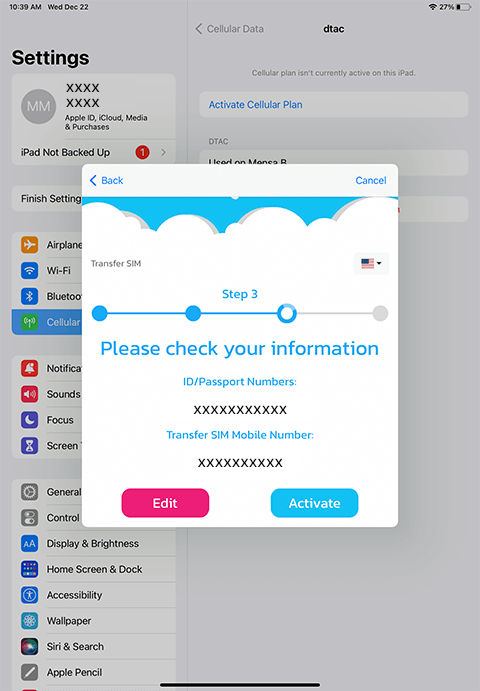
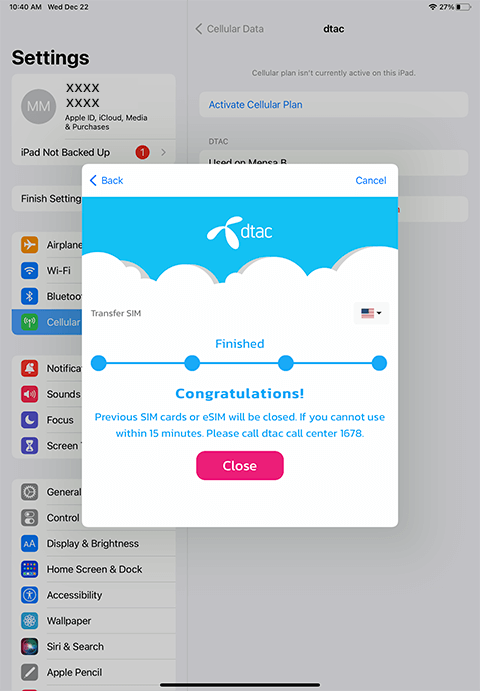
Once “Transfer Cellular Plan” is confirmed, you will be redirected to dtac’s webpage to check transfer mobile phone number and ID card number before transferring/converting SIM card to eSIM.
Who is this service applicable to?

- Individual customer
- postpaid - Individual customer
- prepaid

Corporate customer